Before you ask, no, I haven't continued the work on yesterday's black-and-white photo. Working on that photo is intense! There's so much damage, and I have to zoom in and work slowly and carefully, almost pixel by pixel in some areas. I needed a break so I decided to work on some other photos; old faded color photos with minimal damage to repair. Here are two of them.
This first picture is my younger son, Michael, at about 3 years old, so it is from about 1982:

You can see that the color is faded and there's some kind of white stain along Michael's arm, stomach, and leg. He was dirty and muddy from gardening but that still doesn't explain the white! Hard to see here but there are also a lot of dust speckles in the background trees.

This is my result after cleaning up the dust specks, correcting the color, and removing the white stains.
The next photo is Michael again, a couple years later, maybe 1984 or so. There's less damage to this photo, but again the color is faded as is very typical of color photos from that time frame, especially when stored improperly (what can I say, I didn't know any better).
I corrected the color and removed the minimal scratches and spots. I decided to also crop this photo since I don't know the little guy in the background and wanted to clearly focus on Michael. Finally, I slightly blurred the background trees to further bring the focus on Michael and the slide in the foreground.

What do you think?
Oh, by the way, these photos were both scanned from prints. I'm excited to have digital copies now! You can bet I'll be making digital scrapbook layouts with these.
Stay tuned for more photo repair, restoration, and enhancements!

 The repair and restoration process is now finished:
The repair and restoration process is now finished: Every time I work on a project like this I learn more.
Every time I work on a project like this I learn more.