Happy New Year! Amazing that it will be the year 2008 in just a few days! Time to get out the new calendars and replace the 2007 ones. Last year I made several calendars to give as gifts; this year I managed to put together only one but I was very happy about the way it turned out. Then I realized, it's not too late to create some more as New Year's gifts and, certainly, not to late to create one for myself!
Above is the September page from the calendar I created for my son and his fiancee. I used photos that I have taken of them throughout the past year. I am very pleased with the way it turned out. (Thanks to Club Scrap for their 2008 digital calendar kit!)
If you'd like a 2008 12-month calendar for yourself, please email me right away. There are several days on the Webajeb Work Schedule early in January that are open for new orders. However, I need to receive your order by January 2nd, or we may not be able to get your calendar out until the end of January.
However, please keep in mind that we can create calendars beginning in ANY month, and ending in ANY month! So if you'd like a calendar for February 2008 through June of 2009, we can do that for you! Just let us know!
E-me at deborah@webajeb.com.
Have a Happy New Year!