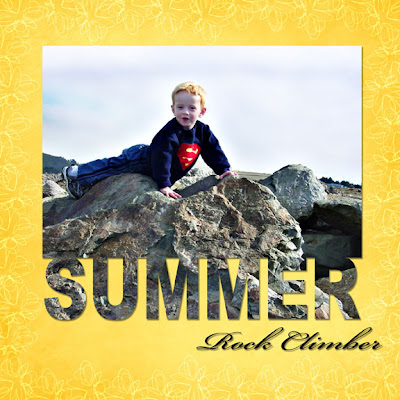June is one of my favorite months. It marks so many things; the start of summer, graduations, birthdays (there are a lot of June birthdays in my family including my husband, my son, my daughter-in-law, and my sister); but the best thing about June is Father's Day.
I made the layout above using one of the photo masks I created especially for Father's Day. When I think of my dad, I always think of the things he taught me, starting with riding a bicycle. It's kind of the "thing" that daddy's do; teach the kids to ride bikes, play sports, drive, even dance (which my dad taught me also), and later, for girls anyway, how to "handle" boys!
I remember so well; I was sixteen years old and waiting for a date to arrive. I was unsure where my date was taking me -- a nice restaurant, or just a run-of-the-mill one? I didn't quite know what to wear. I told my dad, "When he arrives, if he's all dressed up, tell him that I'll be down in a few minutes. If he's dressed casually, tell him I'll be right down." That was our code, so that I would know what to wear. I was dressed casually; if my date appeared dressed to the nines, then my dad would say, "she'll be down in a few minutes," giving me a little time to change into something fancier.
I started out to make just a few masks to share with you, to use when making cards or scrapbook layouts. Well, I must admit, I got a little carried away! I kept coming up with yet another word, or set of words, that describes a father, or the relationship between and father and a child. It was hard to stop!
Here are twelve photo masks that I'm offering as freebies. Each one is a separate .PNG file that you can use in any way you wish. Use them as is, as I did in the layout above, modify them in anyway you like, or take them apart and use the pieces separately, it's up to you. My designs are copyright-free, so I encourage you to do whatever you want with them.
Here are the previews. Each preview shows 4 photo masks. Most of them are at 12" x 12" (one is at 8" x 8" for some weird reason!). Of course, they can be resized to any size you wish, or modified to suit you. I hope you think of these photo masks as a jumping-off point. Go, my friend, and make of them what you will, lol!


These photo masks are delivered to you in a .ZIP file. Once you have downloaded the .zip file, and extracted the files in it, you will be able to access each of the 12 files as a .PNG file. Drag it into a new document, modify it in any way you like, drag in your fave photo of your dad, add a background paper and your own personal journaling, and you have a layout fit for a Father's Day card, or a digital scrapbook layout ready to be added to your " Book of Me."
I would love to see the Father's Day cards, or digital scrapbook layouts, that you create with these photo masks. Please send them to me via deborah at webajeb dot com or send me a link. Be sure to let me know whether I can showcase them in a blog posting!
Enjoy!