One of my latest digital scrapbooking layouts showcasing the use of one of my latest digital scrapbooking products - "paperclips" in the shape of talk bubbles. Or, perhaps, in the case of this particular layout, thought bubbles!
One of my latest digital scrapbooking layouts showcasing the use of one of my latest digital scrapbooking products - "paperclips" in the shape of talk bubbles. Or, perhaps, in the case of this particular layout, thought bubbles!Here is the set that I designed yesterday:
 Aren't they fun?? The set includes seven different talk/thought bubbles, each one is delivered both with and without dropshadows. They are 300 dpi and delivered in .PNG format with a transparent background.
Aren't they fun?? The set includes seven different talk/thought bubbles, each one is delivered both with and without dropshadows. They are 300 dpi and delivered in .PNG format with a transparent background.Use them like any digital paperclip. Position the clip over your photo, paper, tag or whatever, and then erase the portion of the clip that shouldn't show because in real life it would be hidden underneath the photo or paper. Adjust your dropshadows and you have totally realistic "clips" to add dialogue to the photos on your layout. You're gonna use these over and over again!
Easily change the color to match your layouts, too. In Photoshop set your foreground color chip to the color you want. In the layers palette select the layer containing the clip then add a hue/saturation adjustment layer. In the hue/saturation box click the colorize button. Move the lightness slider to the left until color appears. Then use the three sliders to adjust the color to your liking.
Want to try one out? Just click here (4shared) or here (mediafire) for a free downloadable talk bubble. Exactly which one I'm giving you is a surprise!
To get the complete set at my online store for just $ .99 click here. (Might as well check out some of my other products while you're there, don't you think???)
I'd love to hear what you think, so please leave me a comment and/or send me a quick note.
Enjoy!