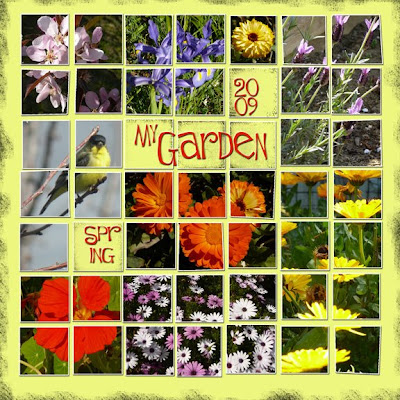The current economy has affected just about everyone. Like so many others, my situation has changed drastically from a year ago. I'm more careful about how much I spend, and what I spend it on. We're all trying to spend less and spend smarter.
When it came to my business, I needed to cut my expenses there, too. For three or four weeks I worked almost non-stop on finding ways to do what I need to do for less or, in some cases, for free. It has meant giving up some pretty cool stuff, like the service I was using to send out my newsletter each month, or an ad-free (for a fee) way to sell my digital downloadable products, but in the long run I think it's going to be well worth it.
Worth it because now I can pass on my savings to you, my customers, in the form of LOWER PRICES for my digital custom-design services PLUS a FREE PRINT of your custom-designed pages (8.5 x 11 or smaller), AND FREE SHIPPING (for a limited time)!
I guess I haven't made any kind of "official" announcement about my new price structure although I have mentioned it here and there a couple/three times.
So! I'm officially announcing my New . . . my Improved . . . my Lower . . . my Recession-busting . . . my Smarter-spending Prices!!!
Here they are, from the pricing page of Webajeb.com:
Custom-Designed Digital Page Layouts
$15.00 per page (formerly $25.00)
(single-sided), any size
See my Gallery for examples of my work
(INCLUDED! One print 8.5x11 or smaller AND,
for a limited time, FREE SHIPPING!)*
Layouts using Templates by Webajeb
$10.00 per page
(single-sided), any size
Click here to see the available templates
(INCLUDED! One print 8.5x11 or smaller AND,
for a limited time, FREE SHIPPING!)*
Layouts using Page Heroes (pre-made pages) by Webajeb
$5.00 per page
(single-sided), any size
Click here to see the available Page Heroes
(INCLUDED! One print 8.5x11 or smaller AND,
for a limited time, FREE SHIPPING!)*
I also have a new, lower, hourly fee for photo corrections,
enhancements, modifications, repair, & restoration.
$25.00/hour
Click here to see the examples
I'm excited to be able to offer these new prices, and hope you'll be able to take advantage of them. As mentioned, the free shipping is for a limited time only (and I haven't decided when it will end, so it could be any time)!
So, if you've got a project that you've been thinking about for awhile.....and would just like to see what it might cost....fill out my no-obligation inquiry form (left-hand side of this blog)....and let's get a dialogue started!