Wee Three Trees by Webajeb
Christmas is over but my guess is you probably aren't quite finished with your Christmas digital scrapbooking layouts yet. So I wanted to offer a little last-minute freebie; three little trees perfect for your Christmas layouts. Here's a larger look at them:
Download Wee Three Trees FREE from 4shared here.
A Bevel/Emboss style has been applied to each one for dimension and a little shine. You can easily change the color of these trees, too {and I'll tell you how-below}:
Changing the color of these elements is super easy: select the layer the element is on. Click on the "Add a Layer Style" icon on your layers palette and choose Color Overlay. Your element will appear flattened, that's ok, you can easily fix it! Look at the Layer Style dialog box. The Blend Mode will have defaulted to "Normal." Using the dropdown arrow, change it to "Color." Now, choose whatever color you want your tree to be using either your color chips (your foreground/background colors) or the color picker.
The directions above are included, for easy future reference, when you download the trees! And, like all my digital scrapbooking products, the elements are copyright-free; see the TOU included in the download for details.
There's a little story behind these trees. I saw some very similar ones somewhere (now I can't remember where or who the designer was) but I wanted to use them on client layouts, which was against the designer's Terms of Use. So, rogue scrapbooker that I am, I decided to reverse engineer them and make my own, which I can now use in any way I wish, AND give them to you - FREE. Next post, I'm going to teach you how to make your own outline-style elements just like these trees, so be sure to follow my blog!
Let me know what you think! If you have any problems at all using my digital products, please feel free to email me at deborah@webajeb.com.
Happy New Year!