{Webajeb-Paper-OnTheFly-001-Purple}
My goal for this year is to reduce my dependence on pre-made digital paper and elements. Instead I want to create a toolbox of skills, or quick procedures, to create paper and elements on the fly, as part of designing a page layout.
I found a quick and easy method of creating solid colored, textured, digital paper being demonstrated in a video on YouTube by Chris Beasley of DigitalScrapbookingPages.com.
Watch the video (it's nice and short!), learn the technique, then use my cheatsheet notes below to refresh your memory when needed.
Cheatsheet notes:
1. Open a new 12x12 blank document.
2. Fill the background layer with the color of your choice.
3. Create an adjustment layer, select Pattern, and choose "Gouache Light on Watercolor" from the "Artist Surfaces" group of patterns (load these, if needed, as shown in the video). Increase the scale to 1000%, or as desired.
4. Change the layer's blend mode to Overlay.
5. Reduce the opacity to 40%, or as desired.
6. Create another adjustment layer, select Pattern, and this time choose "Dark Coarse Weave." Increase the scale to 125%, or as desired.
7. Change the layer's blend mode to Soft Light.
8. Reduce the opacity to 30%, or as desired.
9. Save as a .JPG file.
DONE!
I recommend keeping the .PSD file as well as the .JPG. As CB mentions at the end of the video, if you have the .PSD file (or .TIF, if that's what you prefer), you can open the original file and experiment with different blend modes, scales, and opacity on the adjustment layers.
You could also swap out the Patterns and experiment with those, trying different combinations of patterns for endless possibilities.
One of my favorite things about having the .PSD file handy is that I can use the Paint Bucket and simply fill the background layer with a different color (pull a color from your photo or from a patterned paper that you are using) and instantly have a coordinating paper with the same texture to use in my layout. How about orange?
Or experiment with the Gradient tool:
How cool is that????
I'll be collecting more fun techniques for creating digital paper On the Fly, and writing them up in Cheatsheet format. Feel free to copy and paste to your own blogs, share my Cheatsheets with your friends, print them out for easy reference, they're copyright-free. (A link back to me is appreciated, but not necessary.)
Put that in your Digital Toolbox and Use It!



















1 comment:
Great instructions shared through this post. Keep blogging nad thanks for sharing.
Regards,
360 degree photo stitching
Post a Comment