{dotted LAYERED digital background paper by Webajeb}
{available now in my online store}
Each of the three papers are delivered in both the usual .JPG flattened format AND in layered .PSD and .TIF formats. So you can either use the .JPG format, as is, open up the .PSD in Photoshop or, if you use a scrapbooking software other than Photoshop, you can use the layered .TIF file.
Here are some of the modifications you can make to my layered papers {instructions are included in the set of three papers}:
* Change the color of any or all the layers.
* Change the opacity of any or all the layers.
* Remove or hide the Bevel & Emboss style on the two dotted layers.
* Add a different style to any or all the layers.
* Add a texture to any or all of the layers.
* Remove or hide any of the layers.
* Enlarge the dotted layers and move them around.
* Add more layers.
Essentially, you can end up with an entirely new, different, and custom-designed-by-YOU piece of digital paper!
Once you've finished with your changes, and are happy with your new paper, save it as a .JPG. It is now ready to be dragged onto a layout. That's really all there is to it.
Of course, if you like the papers just as they are, simply use the .JPG file in the download.
Get this set of three layered digital scrapbooking papers, and see what other cool stuff I have, at my online store here!


















1 comment:
Beautiful and creative digital paper. Thanks for sharing. Keep blogging...
Regards,
360 degree photo stitching
Post a Comment