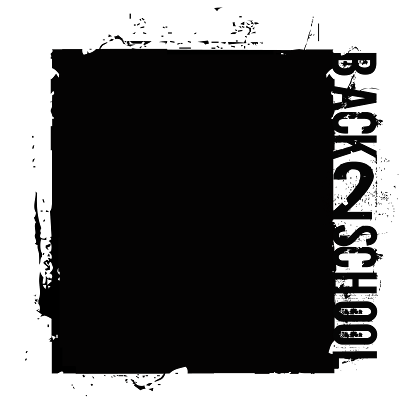Whoohooo, another digital template ready for you! Number 24. Yeah, templates are just about my fave thing to create because once they're done, I use them over and over for all types of layouts. They're the perfect tool to jumpstart creativity any day!
This is a 2-page template; each page is in a separate .PSD file. Create 2-page spreads, or use just one of the pages for a single page layout. Swap the two pages around, if you like, flip 'em upside-down, it's all up to you. Make 'em your own!
As usual, I've included a layer with numbers corresponding to each of the photo shape layers in the file. This makes it easy to find the layer you want to clip your photo or paper to.
It's so easy! Simply click to highlight the shape layer where you plan to place your photo. Then drag your photo in. It will drop right on top of the correct layer. Awesome!
Here's a layout I made with this template:

Clean & classy, perfect for a wedding layout, but by using different background paper and adding elements you could easily make a layout for pretty much ANY occasion. And bonus! You can include LOTS of photos! Put a single photo on each layer, or cover two or more template shapes with one photo, the way I have. It's easy: decide which shape layers your photo will cover, merge those layers, then clip the photo to the merged layer. Done!
Did you know you can email me with any questions you may have? Sure! So if you have questions, or want more detailed, step-by-step directions on using my templates, e-me! I always get back to people ASAP. The last thing I want is for you to download one of my templates and then not be able to use it. I'm here to help!
I also created that lil' bit of word art that you see on the left page of my layout; here's a bigger view of it:

I've decided to not only include the word art with purchase of the template, but to also offer it FREE to my blog readers. Download it at
4shared.
Oh, and you how I usually go back and disable the freebie links 'cuz they're only available free for a limited time? Well, I'm just too busy for that these days (thanks to all my new clients!) so from now on, I'm just going to leave the freebie links
forever! Whoohooo! I love freebies as much as anyone, and I have to admit I've often gotten annoyed when I'm reading through blog posts and there are freebies, but the links have expired. I hate feeling like I've missed out, lol!
Of course, I don't have time to go back now and RE-link all previous freebies either, but if you'd like one that I have posted in the past, just email me, tell me which one(s) it is, and I'd be happy to send you the link(s).
Visit my
online store for lots of other templates, paper, kits, word art, and more. If you prefer, go straight to the
Templates section for today's template!
Now go let
{your creativity} all hang out!