Webajeb-Template-026
Here's one of my latest templates. I say "one of" because I've got a dozen or more new ones created, I just haven't had time to get them uploaded. I will be doing that over the next week or two, so be sure to check back here frequently or, better yet, subscribe to my blog so you don't miss a single one!
Here is today's template used in a layout:
Since the photos I wanted to use were all landscape-oriented I turned the template on its side, added a textured background, an overlay on the arrow element, and finally, got a little creative with the title. Next I created a simple, one-photo layout to use as a facing page for a nicely balanced 2-page spread:
So - What are the new "Easier-to-Use" features of my templates?
First, I'll now be offering all my templates in both .PSD and/or .TIF format. The two formats will be packaged separately in downloadable .ZIP files; you will be able to download EITHER format or, if you like, BOTH formats. I will no longer be zipping the two formats together, as I have done on occasion in the past, because it makes a downloadable file that's just too big for many user's systems to handle. (NOTE: I'm looking into also offering the templates in .PNG format if I find there is enough interest, so if you are interested, be sure to let me know!)
The second feature has been an integral part of my templates for awhile now but many people either don't know about it, or don't realize its significance. Simply put, the name of each layer in my template files that is meant to be used for "clipping" begins with a plus (+) sign. For example, in today's template there are 10 layers meant to be used for your photos, so the layer names would be as follows:
+ Photo 1
+ Photo 2
+ Photo 3
and so on, with the presence of the Plus Sign to indicate that this layer is suitable for clipping a photo (or paper). I can't claim this idea as my own; Jessica Sprague began doing this with her own templates and she wrote {in a blog posting, if I remember right} that she hoped other designers would do likewise. I loved the idea so am more than happy to include it as a feature in my own templates. I think you're going to love it, too!
Third, all of my templates will now include a topmost layer with numbers to identify each subsequent layer. As far as I know no other designer is doing this. This layer can be turned on or off as you desire, while you are working with the template, and then it should be either hidden or deleted before printing or publishing your layout. The first image of today's template posted at the beginning of this post shows the template with the numbers layer turned off, or hidden. Here is the template with that layer turned on:
No more trying to figure out which layer is which in the template file! The numbers correspond to the layer names in the .PSD or .TIF file and make it easy to select the exact layer where you intend to place your photo. Just click on the numbered layer you want THEN drag in your photo. The photo will automatically land just above the layer you selected. Clip the photo to the layer, resize it, and it's done!
Ready to try out the new Easier-to-Use features? Download Webajeb-Template-26 in .PSD format here or in .TIF format here.




















2 comments:
I have downloaded both versions...trying to decide which I like better. Thank you!
thank you! You've truly thought about how we actually USE the templates!
Post a Comment